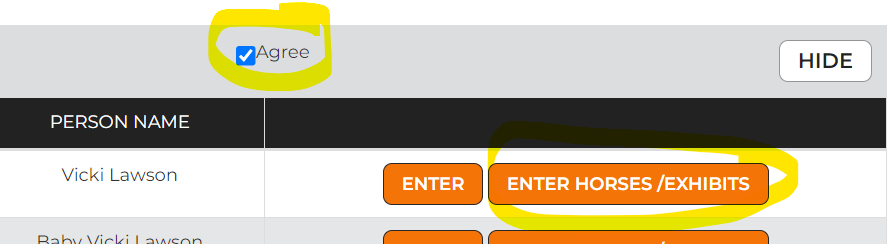
Sign in to the website - if you don’t have an account you will first need to Register with the website.
Click Enter beside the show you are wanting to enter
Tick the Agree box, if you don’t agree you cannot proceed. Then tick Enter Horses/Exhibits
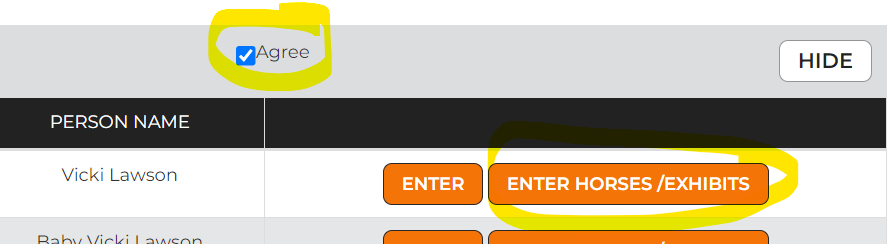
If you haven’t entered the animal using EvoEvents before you will need to add the animal to your account. Click Add Horse/Exhibit
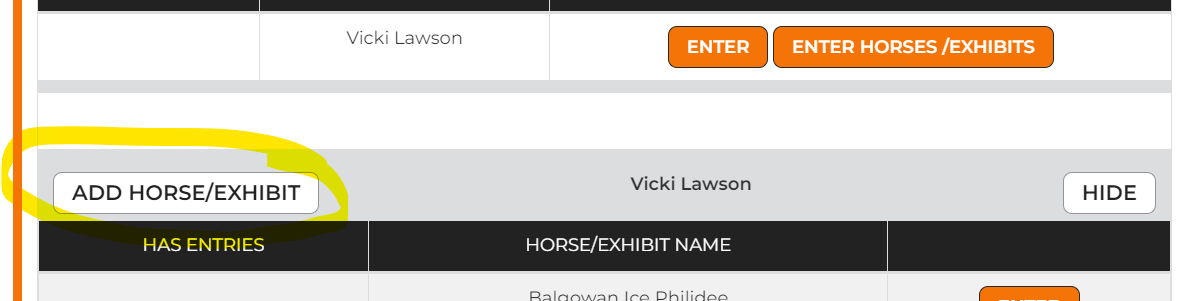
You will now get to your account screen, there may be a small delay so you need to wait for it to open. Select Add New Animal
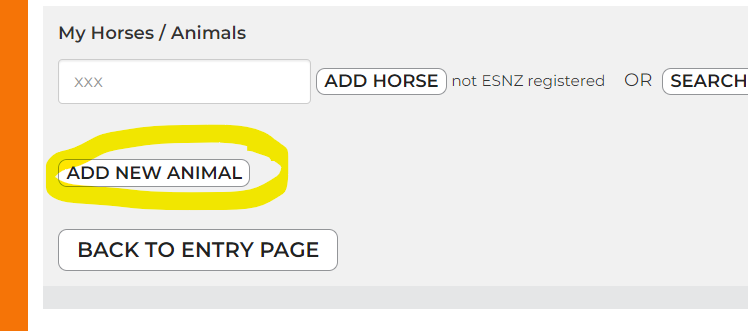
You will now get a pop up where you can select the type of animal you are wating to enter and you fill in the details and the click next
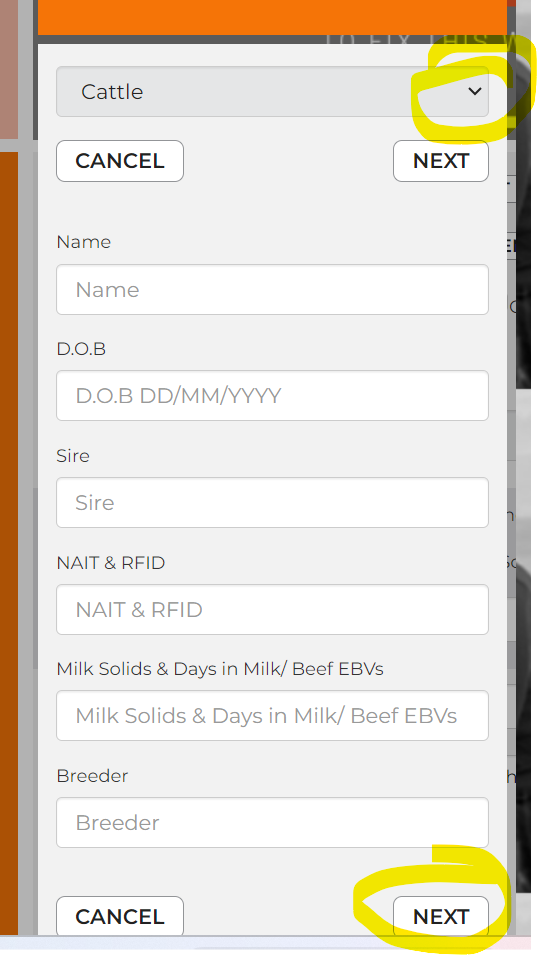
You will now be back on your account page and the animal you have added will show. You can then click, Back to Entry page
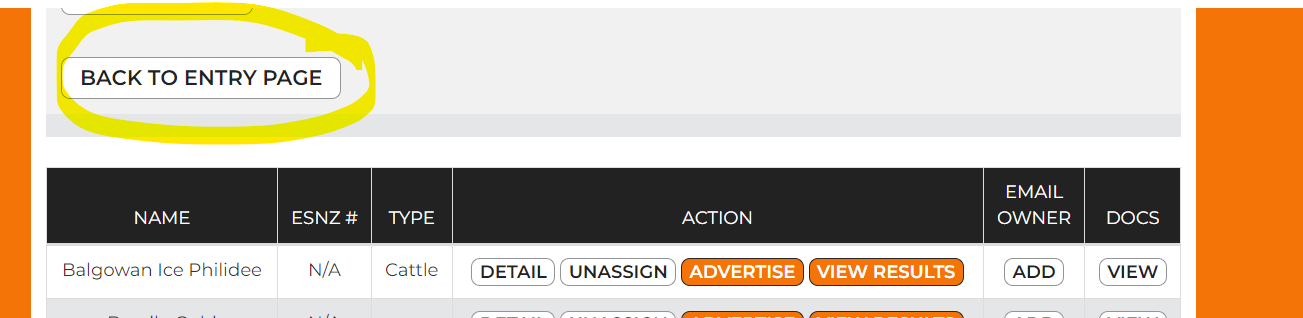
Now click Enter Horses/Exhibits and then Enter beside the animal you are wanting to enter
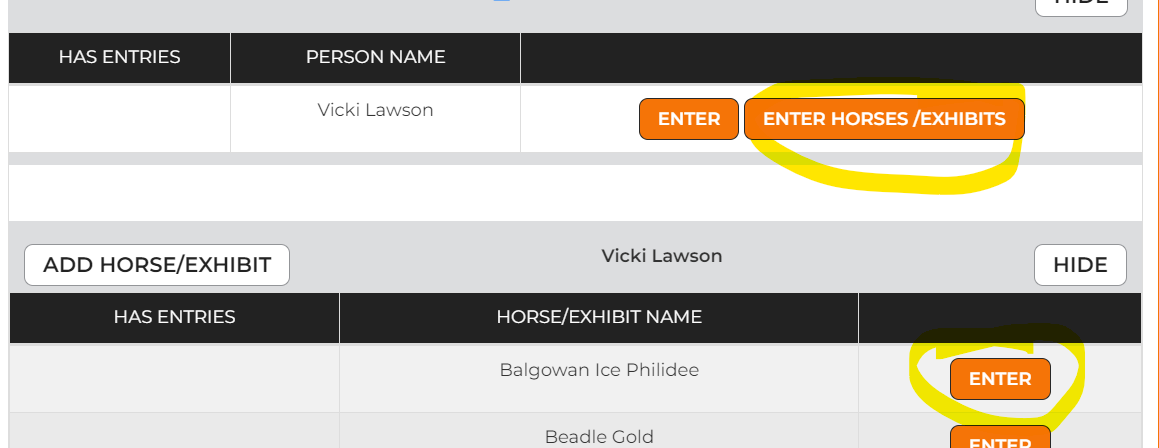
Use the drop down box to select the tuype of classes you want to enter and tick teh box on the left, scroll to the bottom and click Save
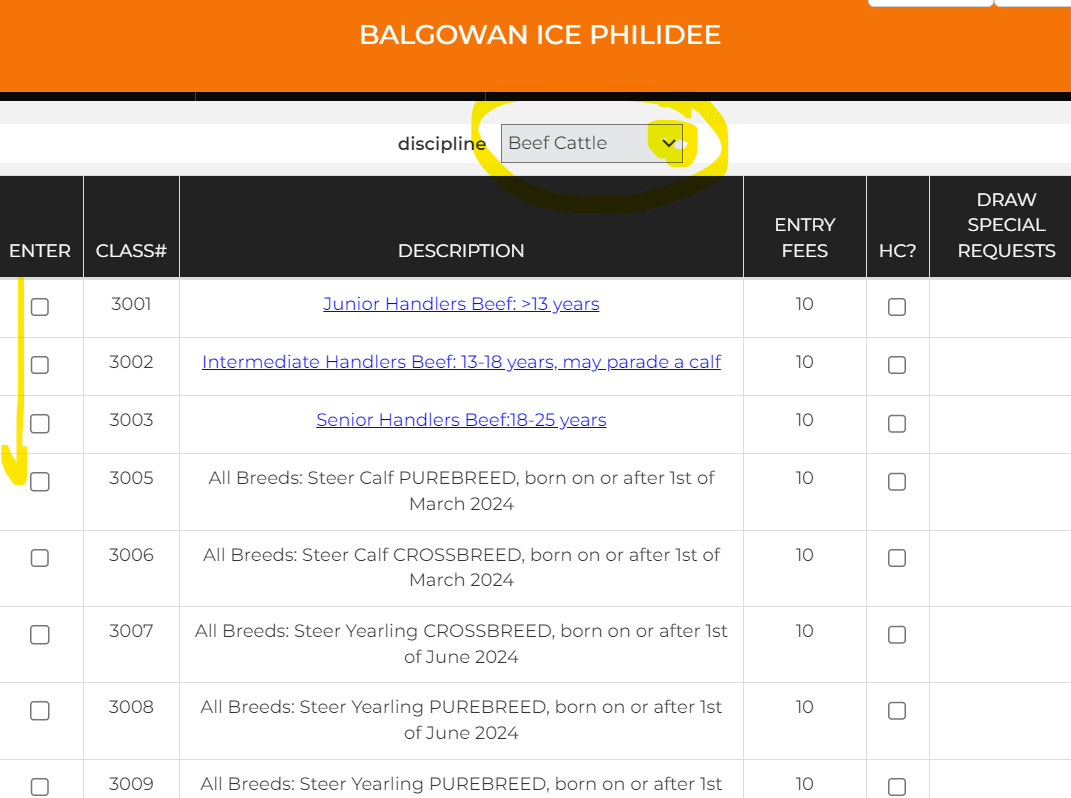
Then click Next at the bottom of the page to go to the checkout page. You can choose any appropriate fees there by ticking the box. When you have selected the fes click confirm and you will be takem to the payment page to make your payment.
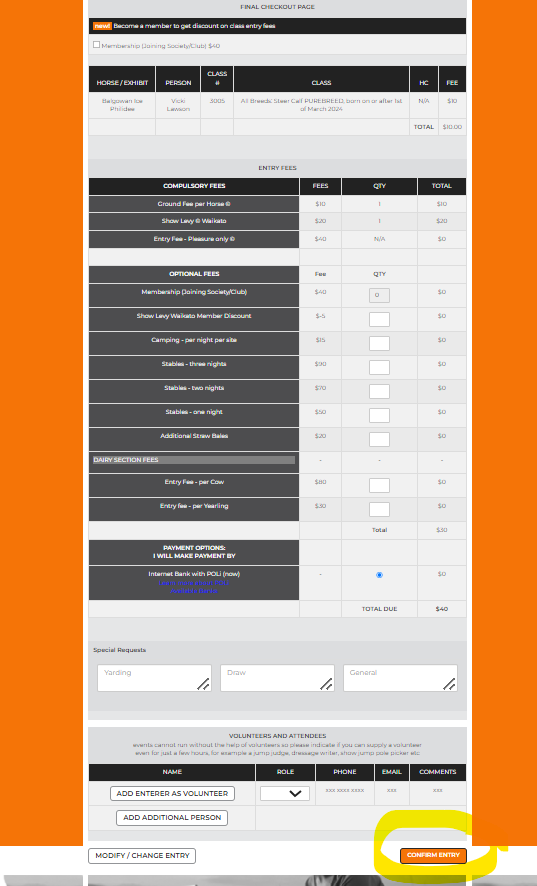
Article ID: 236
Created: September 27, 2024
Last Updated: September 30, 2024
Author: Vicki Lawson [vicki@evoevents.co.nz]
Online URL: https://kb.evoevents.co.nz/article.php?id=236