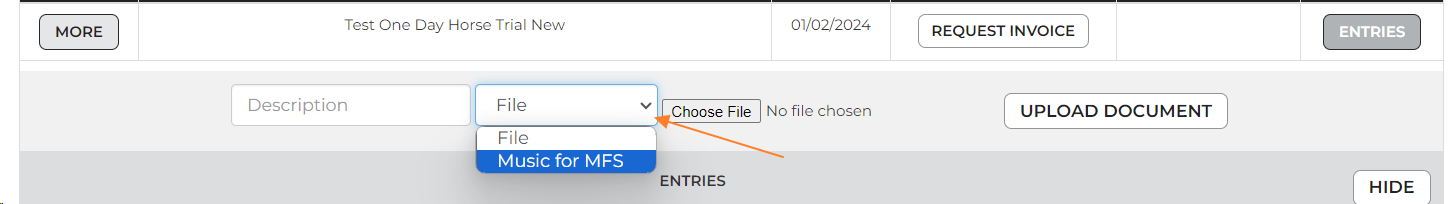
Go to MyEntries and click the More button beside the show.
In the upload documents area, change from ’File’ to ’Music for MFS’
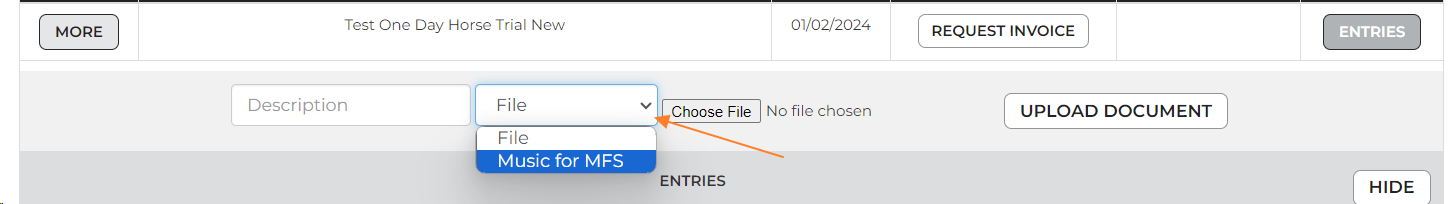
Now you will see a new pull down where you can select the class and horse for the music.
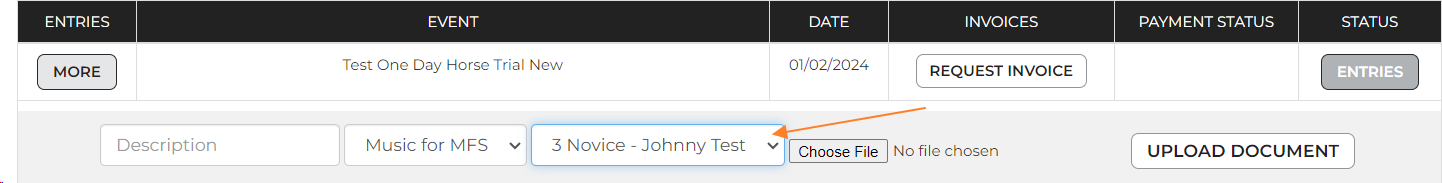
Type in a description (suggest the class number as a double check).
Click on choose file and select it from your own computer.
Press the ’Upload Document’ button.
Article ID: 231
Created: November 13, 2023
Last Updated: November 13, 2023
Author: John Lawson [john@equestrianentries.co.nz]
Online URL: https://kb.evoevents.co.nz/article.php?id=231